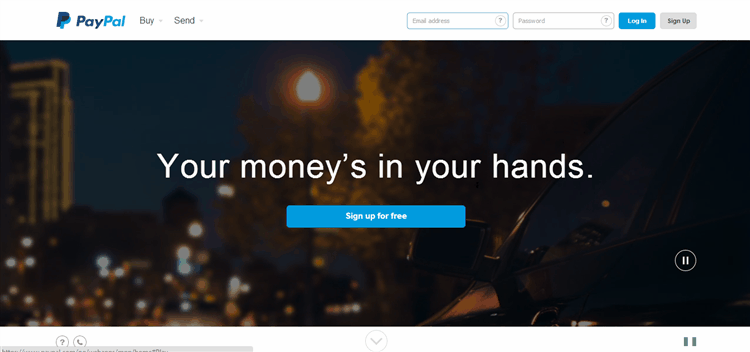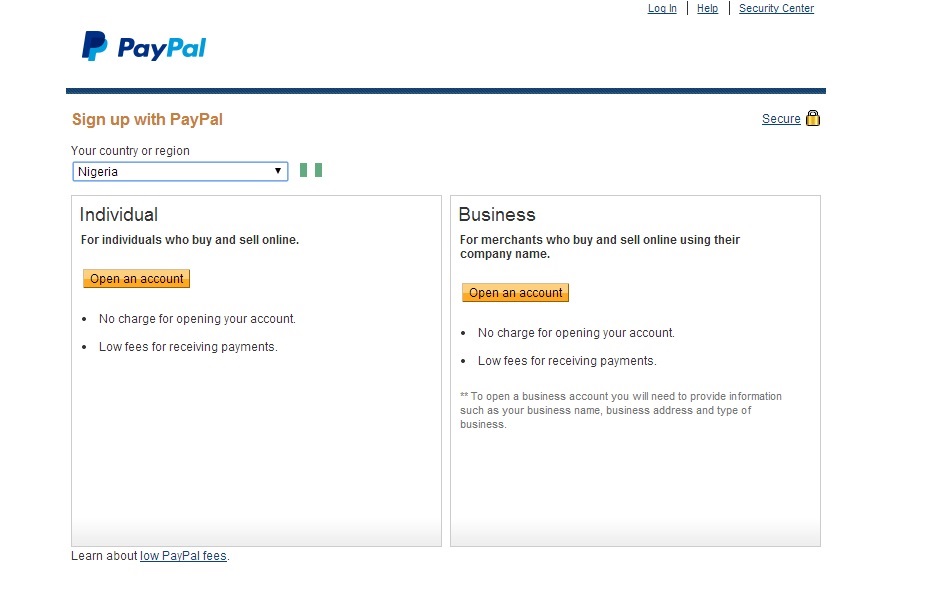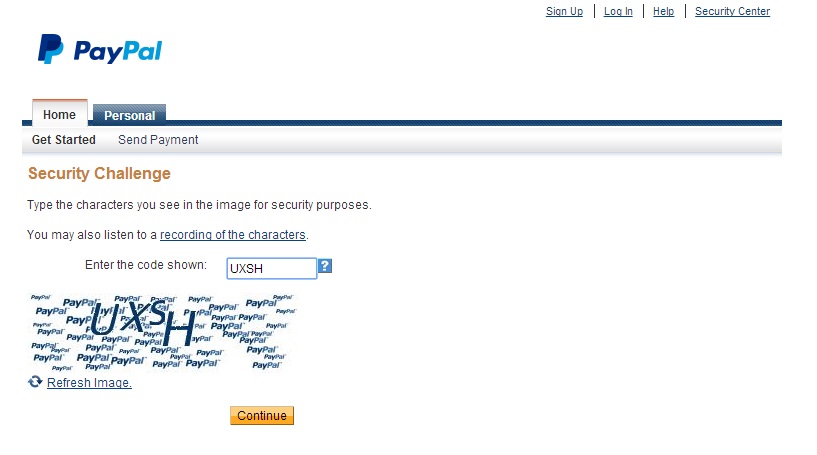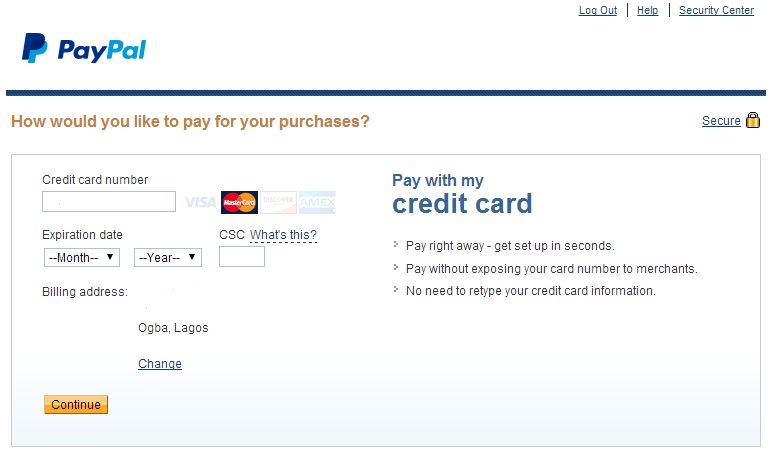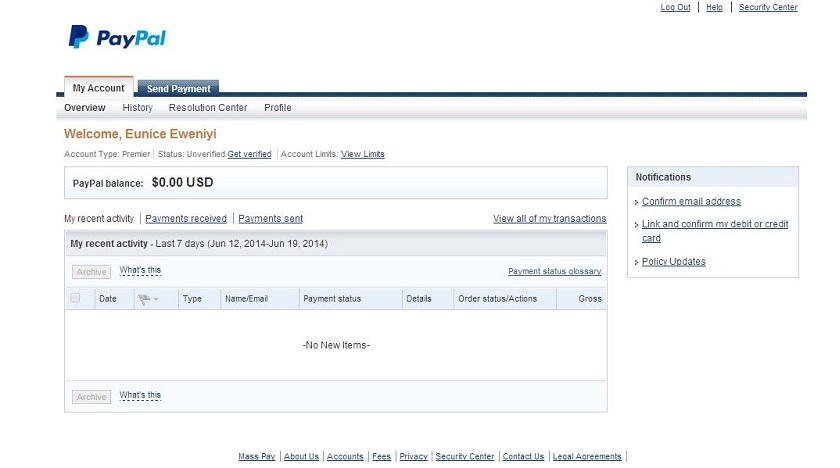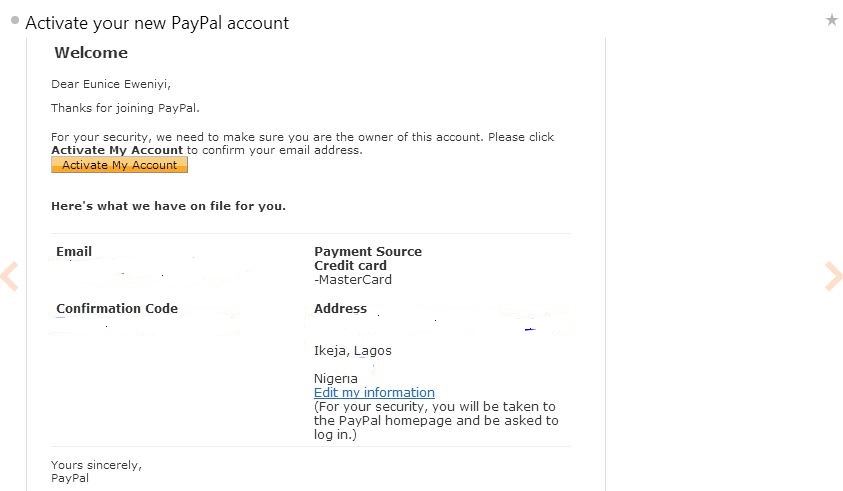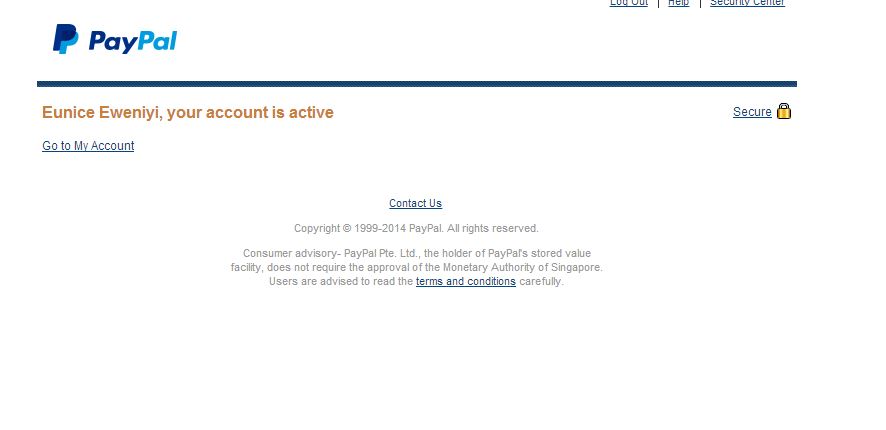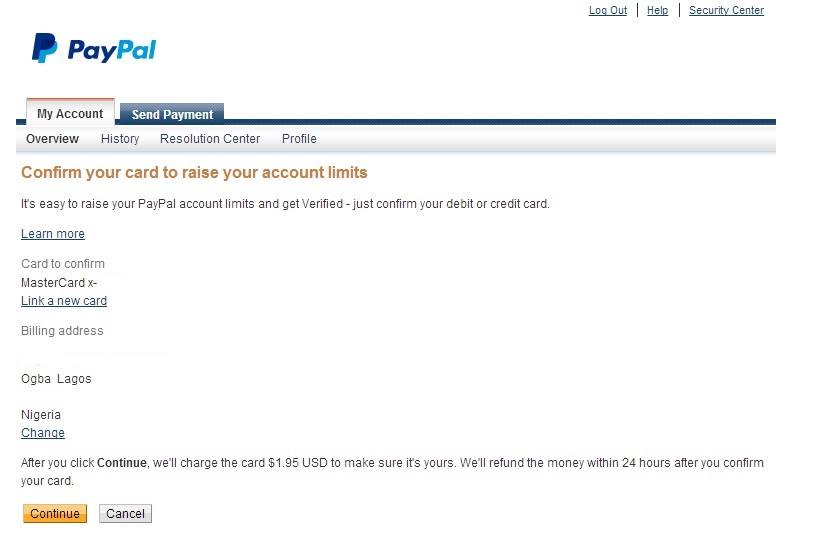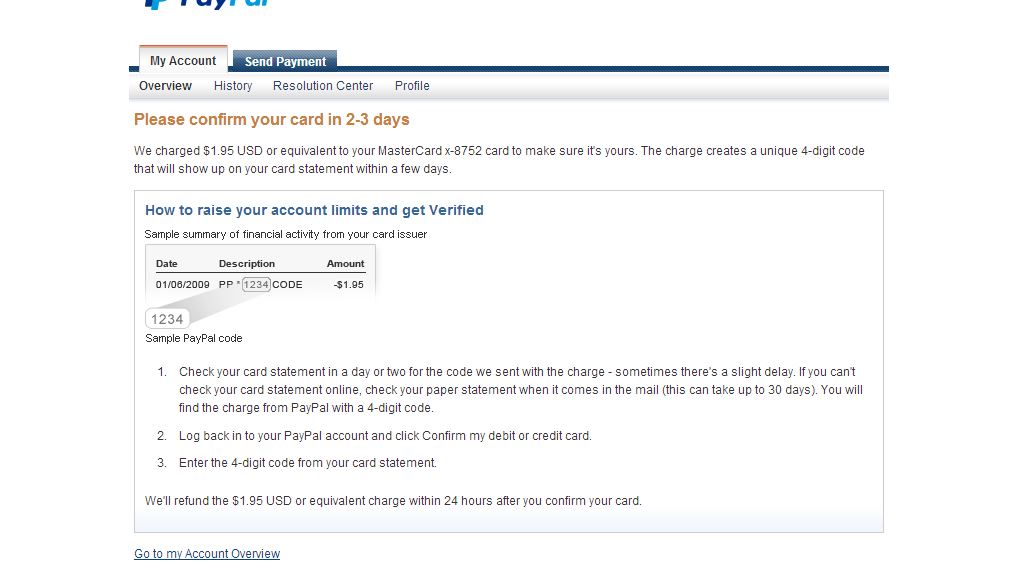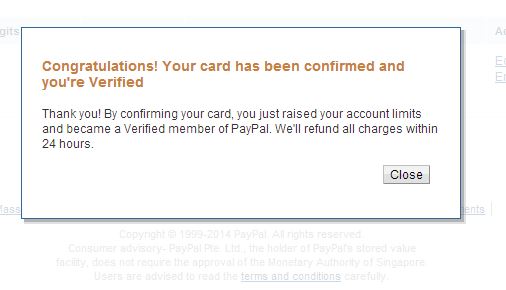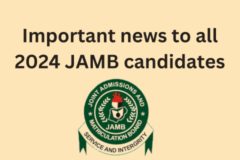Now that PayPal works in Nigeria, the question on most people’s minds is how they can open and verify an account free of hassle. If you follow the steps below properly, you should have a verified PayPal account in no time.
- Go to paypal.com. You will be redirected to paypal.com.ng. Click on ‘Sign Up’ at the top right corner of the screen
- You’re given the option between opening an Individual or a Business Account. Users from Nigeria can only open Individual Accounts for the time being so choose that.
- Type in your necessary details. Your phone number should be in the regular format, not the international. Once you’re done, click on “Agree and continue” and solve the CAPTCHA on the next screen.
- Next you will be required to associate your bank card with your PayPal account. Ideally, any Naira Mastercard or Visa Debit Card should work. Fill in the necessary details including your card number, expiry date and CSC (last 3 figures at the back of the card). Also ensure that the billing address you enter is consistent with the account to which your bank card is associated
- Click continue to submit your card details. You will be taken to the following screen
- The first thing you want to do is confirm your email address. You will find the link to that on the extreme right sidebar. You should receive an email immediately in your inbox:
- Click to activate your account. You will be required to answer 2 security questions of your choice. Once that is done, you will be taken to a confirmation page. Click on ‘Go to My Account’.
- You should be redirected to your PayPal dashboard. You want to click next on ‘Link and confirm my debit or credit card’
- Click on ‘Continue’ to verify your card. PayPal will charge your card $1.95. This is just to verify the authenticity of your card. You will be refunded within 24 hours.
- The charge will create a 4-digit code that should reflect in your bank statement, which you should receive almost immediately by SMS or email. Be aware, though, it could take as long as 2 to 3 days to reflect. However, under usual circumstances, you should get the alert in less than 15 minutes.
- Once you receive the code, log back into your PayPal dashboard, click ‘Confirm my debit or credit card’ and enter the code when prompted. That’s all, you’re done.
What next?
Now that you have a verified PayPal account, you can start using it to pay for online goods and services anywhere you see the PayPal logo. Below are a couple of online services where you can purchase with PayPal:
Themeforest – A marketplace for ready-to-use premium website templates.
Fiverr – A fun marketplace for freelancers to exchange tasks and services for money.
eBay – The online auctioning site’s payment structure thrives on PayPal. You should now be able buy merchandise and have them shipped to Nigeria directly. Be ready to incur heavy shipping charges though.
Be aware that PayPal Nigeria currently lacks merchant privileges. As of now, you can only make payments, not receive, if you are using a PayPal account opened from Nigeria.